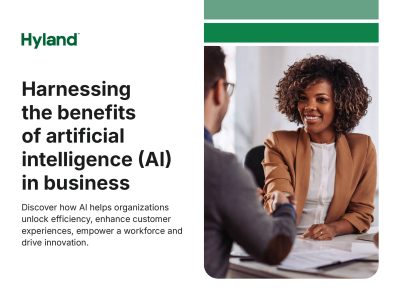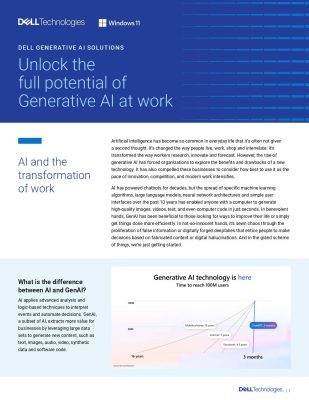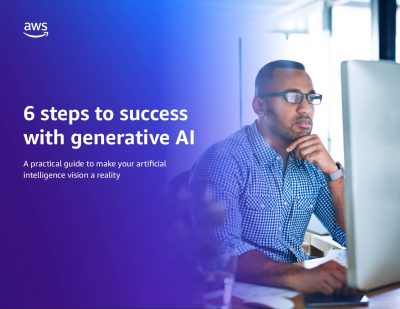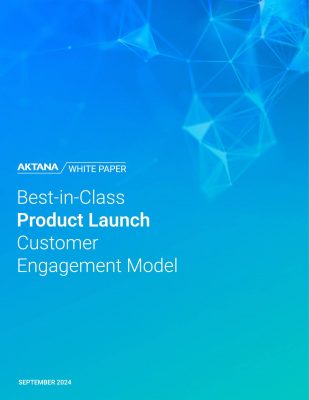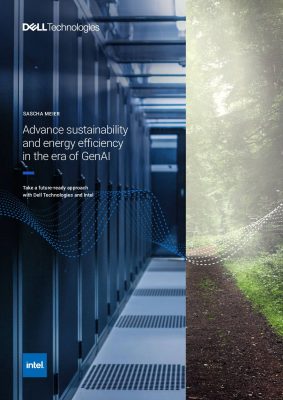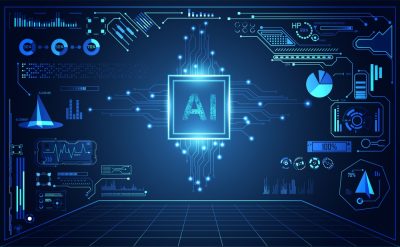Highlights:
- Bard, Google’s AI-powered chatbot, drives various independent chat interactions and integrates into its search interface.
- Users can conveniently customize their preferences by accessing the extensions options page within Google Bard.
Recently, Google LLC enhanced its Bard chatbot, allowing it to seamlessly integrate with a broader range of services such as Gmail, Google Docs, Maps, and YouTube.
Bard, Google’s AI-powered chatbot, drives various independent chat interactions and integrates into its search interface. In this interface, users can converse with Bard by asking questions and receiving answers. With these enhancements, users can pose questions to Bard, granting access to a significantly more comprehensive array of information than previous versions, including a substantial amount of personal data.
For instance, a user can ask Bard to locate an archived email conversation of 2022 with a business colleague regarding a specific project plan. Bard can then briefly summarize the contents of this conversation, enabling a quick update for the user. This way, they can promptly resume their project with the necessary context when it is reignited.
Users could also task Bard with aggregating information from various sources to plan a trip to Paris with friends. This comprehensive task may involve coordinating details from Maps, Gmail, and other essential elements to ensure a well-organized and enjoyable trip. Bard could assist in coordinating suitable dates for everyone involved by extracting this information from Gmail. It can also retrieve flight details and hotel reservations, provide directions to the airport using Maps, and even showcase YouTube videos showcasing events and places in Paris—all within a seamless conversation.
All of these capabilities are enabled through extensions, and it’s important to note that they are opt-in. Users can activate or deactivate extensions for each application as desired. Specifically, for applications like Gmail, Docs, and Drive, any data extracted by Bard is strictly not visible to human reviewers and will not be utilized for generating advertisements. Additionally, Google has assured that personal information will never be utilized to train Bard, reinforcing a commitment to privacy and data security.
Users can conveniently customize their preferences by accessing the extensions options page within Google Bard. This page allows users to toggle on and off various integrations, granting them control over the functionalities they wish to utilize. Gmail, Drive, and Docs are grouped in Google Workspace. On the other hand, functionalities like Flights, Hotels, Maps, and YouTube are presented as individual toggles, allowing users to manage them according to their preferences.
Google has stated that these enhancements are powered by updates to Google’s PaLM 2 AI model. PaLM 2 is recognized as the company’s most potent general-purpose AI, serving as the backbone for the capabilities of Bard. PaLM, the Pathways Language Model, represents a transformer-based large language model engineered by Google Research. It marks a significant advancement over its initial iteration, substantially enhancing logic and comprehension capabilities. These advancements have sparked many innovations introduced in May, propelling the model’s capabilities and applications.
The company is also significantly reinforcing users’ capacity to verify the accuracy of Bard’s proficiency in generating accurate results. This initiative follows Bard’s initial underwhelming debut, during which it made a factual mistake on stage concerning the James Webb telescope. Users can click on a “G” icon for any of Bard’s evaluable English responses. Bard will then assess whether the produced content is supported by or contradicted by information available on the web.
Users can also expand upon one another’s interactions with Bard by sharing their chat experiences through public links. Indeed, this functionality empowers users to continue conversations with Bard by asking further questions on the same subject or utilizing it as a foundational context to initiate new discussions on related topics.